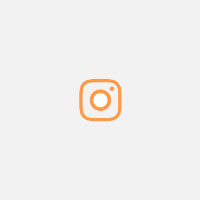As an Aqua Ray customer, you may need fast and efficient assistance from our teams. Find out how to contact Aqua Ray customer support in this blog post.
As an Aqua Ray customer, you may need fast and efficient assistance from our teams. Find out how to contact Aqua Ray customer support in this blog post.
STEP 1: Open a support ticket
From your personal customer interface, you can open a support ticket. Be sure to provide a clear and concise context for your query. You can also attach a screenshot to illustrate your message.
For which needs?
From your personal customer interface, you can open a support ticket. Be sure to provide a clear and concise context for your query. You can also attach a screenshot to illustrate your message.
For which needs?
-
General inquiries;
-
Technical, administrative or commercial requests;
-
Report an Incident (to minimize resolution time, don't forget to indicate in your message how to reproduce the problem).
How do I open a ticket?
How do I retrieve lost access?
Follow the forgotten password procedure on the extranet login page to recover your support access.
How do I retrieve lost access?
Follow the forgotten password procedure on the extranet login page to recover your support access.
Access to the customer area is individual and nominative. This means that you must not log in using a colleague's login details.
If you don't have a login, the general contact for your customer account can send us a request to create a new contact. You will then receive your login details by e-mail as soon as the request has been processed.
Access to the customer area is individual and nominative. This means that you must not log in using a colleague's login details.
If you don't have a login, the general contact for your customer account can send us a request to create a new contact. You will then receive your login details by e-mail as soon as the request has been processed.
-
2. Enter your login details (they were sent to you by email when you created your order)
-
3. Go to the "Technical support" tab, then click on "Open a new ticket"
-
4. Fill in the various ticket criteria
-
- Click on "Add new ticket"
Please note: attachments can be added after the ticket has been created. Simply click on the red "Upload a file" button.
Please note: attachments can be added after the ticket has been created. Simply click on the red "Upload a file" button.
STEP 2: Contact us by phone
Before contacting us by phone, we recommend that you open a support ticket, so that we can reference it when you call.
You can contact us on 01 84 04 04 05 from Monday to Friday, 9am to 6pm, excluding public holidays.
In the event of a production incident affecting a managed platform outside these hours, you can contact us on the emergency number to reach the on-call team.
Before contacting us by phone, we recommend that you open a support ticket, so that we can reference it when you call.
You can contact us on 01 84 04 04 05 from Monday to Friday, 9am to 6pm, excluding public holidays.
In the event of a production incident affecting a managed platform outside these hours, you can contact us on the emergency number to reach the on-call team.

 Customer Area
Customer Area
 Webmail
Webmail